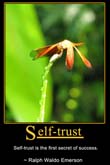|
Free Downloads - 5 Motivation Quotes |

|
|
Wisdom |
Energy |
Start |
Self-trust |
Believe |
 | Articles | ||
 | |||
 |
Life Improving Articles | ||
| 1 | Living But No Live - Press Release for Life Assistant | ||
 |
Tutorials |
||
| 1 | How can user plan and add the daily activities? |
Plan |
|
| It is advisable to put in title, start date, end date and which life factor this activity is contributing to while schedule an activity. Please refer to the video at the left hand side. | |||
| 2 | How do the app help user in carrying out the activity? |
Do |
|
| The app allows user to input detail text and attach images in each activity. User can easily refer to them when carrying out the activities. The text can be a shopping list, or other check list. The image can be a map. | |||
| 3 | After completed the activity, what should user do? |
Check |
|
| After user completed the activity, user will need to verify whether the time and outcome of the activity is as planned. If not, change it accordingly then check the complete box to record it as past activity. User can then plot the chart to assess how his/her time and effort was spent and whether it focus on the right aspect of his/her life. | |||
| 4 | Knowing the past performance, how can user adjust the future planning? |
Act |
|
| After check out the feedback chart, user can adjust his/her future activity by recycling some of the past activity and modify it to suite the future need. Learn from past experience. | |||
| 5 | How to customize a factor of life? |
||
| User can customize his own factor of life by adding photo and title of the factor. Remember the app only monitor 6 factors at one time. So you have to deselect one factor in order to accommodate another. Six factors limitation is only for chart plotting. User can select from more than six factor while adding activity. | |||
| 6 | How do users define the quality? |
||
| Select the quality(low, medium or high) based on user participation, contribution and whether the outcome match what you expected. Eg if user attend a party with social as factor of life in this activity, but was just sitting at one side without much interaction or participation, the quality is low. However if the user participate and help in the party and everyone is happy having him/her around, the quality is high. | |||
| 7 | How do users transfer documents from PC into Life Assistant? |
||
| Transfer of documents from PC to Life Assistant is through iTunes. Click here for detail tutorial. | |||
| 8 | How do users extract activities from iphone calendar? |
||
To extract the activities from iphone calendar, Click here for detail tutorial. |
|||
| 9 | How do users put activities into iphone calendar? |
||
| To incorporate an activities into the iphone calendar, user can do it when they add start date and end date during 'add detail' of an activities. Click here for detail tutorial. | |||
| 10 | How do users add goals to each life factor? |
||
| To add goals, go to "Factors: tab. User can then choose "+" to add factor and goal together. or user can select one of the existing factor and then choose "edit" to add goal for that factor. Do not worry about the message pop up when you select a factor. It is basically to alert user that you have unselect the factor when you touch the factor. You just need to touch again to select it back if you still want it. | |||
| 11 | How do you see your goal in the graph? |
||
| The goals automatically plotted beside the performance bar in the graph so that you can compare it with your actual performance. It will come in red bar and green bar. Red bar means not meeting goal. Green bar means meeting goal. | |||
| 12 | How do users generate the todo list/check list for each activity? | ||
| To generate the todo list/check list in each activity, just go to add detail page. When you touch the yellow pad to enter the detail text, the keyboard will appear with extra two buttons. One button is for generating bullet for the list and the other is to tick the item when it is completed. User can use it create shopping list and items to bring before traveling or meeting. | |||